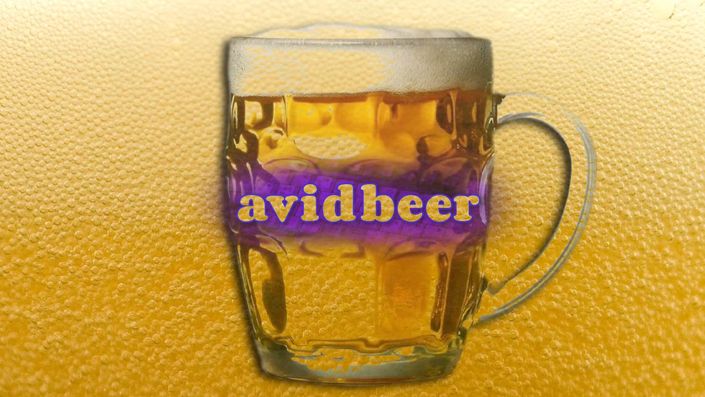
The Avidbeer Course -- 1.0
An earlier version of the popular AVID tutorial series that teaches you to edit faster so you "have time to drink more beer!" The same practical, no-nonsense approach with brief tutorials that focus on real-world editing skills and techniques.
Enroll in CourseLearn AVID Media Composer while editing with our provided media files, projects and bins alongside short concise five minute tutorials. As a a beginner you can go from launching the program to the final export or if you are a more experienced Premiere or Final Cut editor, just jump to whatever topic you want using the course curriculum listed below as your guide. You have access to these videos forever!
Edit Video Faster...So You Can Drink More Beer. If you want to work on high end scripted television and film you need to master AVID Media Composer. This course will cover every aspect of creating, importing, editing, and exporting a finished video using AVID software with over 180 extremely short training videos no longer than 5 mins each. Using provided media files, projects and bins, watch and edit along with tutorials completely at your own pace. Everything learned here can be applied to any type of film/video created, whether a 2 hour documentary or a 10 second YouTube ad. You can download the 30 day free trial version of the software right here. AVID trial version
Your Instructor

I grew up as a working class kid from Long Island who had no connections whatsoever in the TV/Film industry who is now an Emmy nominated Motion Picture Editors Guild member for two decades.
There are many ways to edit on AVID but some ways are much faster and better than others and this course will show you the best ways from someone who has spent the last 20 years in New York editing for the Maury Povich show, the New York Mets, and countless corporate and social media videos. Your valuable free time drinking beer will not be wasted learning things never used in the real world and while this class will be particularly useful for short form social media, reality, sports and news editing, the way you will learn to use the keyboard to manipulate every type of footage will 100 percent apply to any type of project including Hollywood feature films. I've talked to a lot of new video editors and even more Adobe Premiere editors who think AVID is really hard to learn but that is not the case and this course is here to prove it.
Most importantly, I've been a incredibly proficient beer drinker for over 27 years.
Course Curriculum
-
Preview0-AVID 2018.12 vs AVID 2021.5 (4:09)
-
Preview1--Set Up USB Drives (4:03)
-
Start2--Set Up The Avid Projects Folder (2:55)
-
Start3--The Select Project Window (3:17)
-
Start4--Make A New Project (3:53)
-
Start5--Set Up Composer Window (4:11)
-
Start6--Set Up Your First Bins (3:16)
-
StartBONUS--Setup For One Monitor (Laptop) (2:04)
-
Start7--Set Up Sequence--Part-1 (3:35)
-
Start8--Set Up Sequence -- Part-2 (3:45)
-
Start8A--Thoughts For Premiere Editors and JKL (3:13)
-
Start9--Set Up Learn To Edit Project (3:16)
-
Start10--Import Audio File (3:04)
-
Start11--Marking IN and OUTs (4:54)
-
Start11A--Playing Clips Faster (1:04)
-
Start12--Editing Clips Into The Timeline Pt.1 (3:44)
-
Start13--Editing Clips Into The Timeline Pt.2 (3:23)
-
StartPRACTICE -- Marking Ins and Outs (3:59)
-
Start14--Moving Clips Back In The Timeline (3:07)
-
Start15--Moving Clips Forward In The Timeline (3:55)
-
Start15A--Add Edit Button (Razor Tool) (2:33)
-
Start15B--Nudging Footage (3:10)
-
Start15C--Slip And Slide Editing (2:39)
-
Start16--Importing Interview Footage (6:41)
-
Start17--Adjusting The Clips Audio (3:45)
-
Start18--Editing This Interview--Pt-1 (5:03)
-
Start19--Editing This Interview--Pt-2 (6:15)
-
Start20--How To Select Clips In The Timeline (2:28)
-
Start21--Moving Clips On The Timeline (4:23)
-
Start22--Finishing Up This Interview Edit (2:39)
-
Start23--Customizing The Timeline--Pt-1 (2:59)
-
Start24--Customizing The Timeline--Pt-2 (3:57)
-
Start25--Set Up Custom Bin Columns--Pt-1 (3:26)
-
Start26--Set Up Custom Bin Columns--Pt-2 (2:58)
-
Start27--Set Up Custom Bin Columns--Pt-3 (4:43)
-
Start28--How Avid Manages Media-Pt-1 (4:05)
-
Start29--Deleting Media in AVID (4:01)
-
Start30--Bringing Back Deleted Media (3:16)
-
Start31--Set Up The Extend Button Shortcut (1:56)